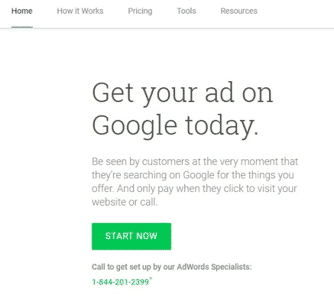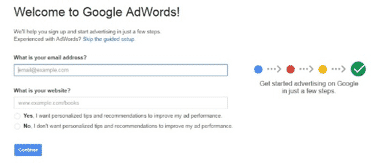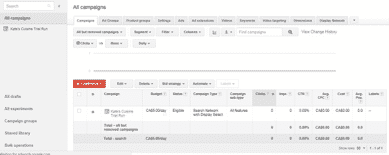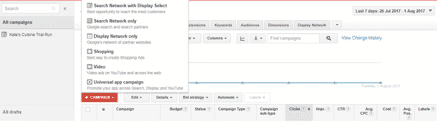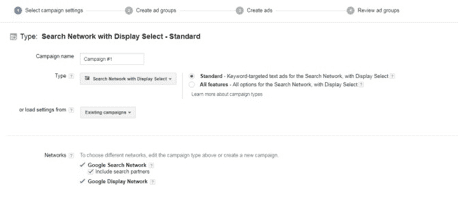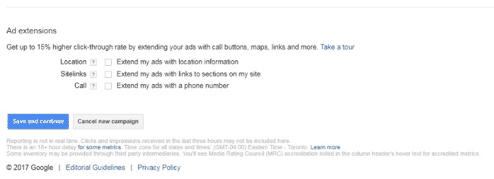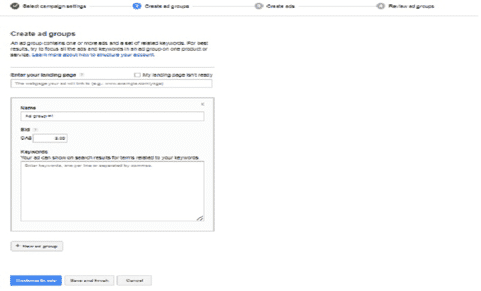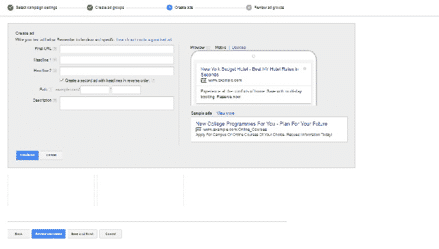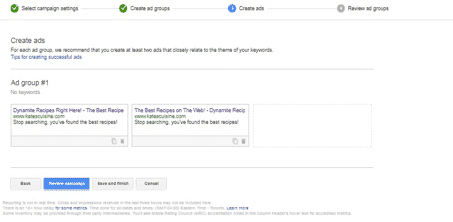In order to get traffic to your Hawaii site, you must be aware of the key elements of your campaigns, including who your target audience should be, what keywords you should use, and the budget you should set. If you don’t know these elements yet, there’s no need to panic. You will figure that out as you actually begin to build your campaigns.
Building PPC (pay per click) campaigns is a great way to not only capitalize on your Hawaii site it’s also a great way to find out these fundamentals of any campaign. You’ll then be able to take those fundamentals and use them in any and all future campaigns you embark on. You’ll learn about PPC, along with SEO and joint venture partners, in the section below. First, and most importantly, we’ll focus on PPC.
Setting up a Pay Per Click Campaign To Your Hawaii Website
Over the years, Google AdWords has become the gold standard for PPC campaigns. Google AdWords is fairly inexpensive, as you bid on the keywords you choose and you can bid as much or as little as you’d like. It’s also the most likely to get seen by your customers because today, Google no longer places organic search results at the top of the page. It used to be that Google ads were to the right of the page (where few, if anyone would look) with the best organic results being delivered at the top of the results.
Enter February 2016, when Google made a major overhaul to how search results, and ads, were displayed. Now when making a search on Google, users will first see the ads delivered by Google AdWords, then three local listings for businesses when appropriate, and only then do they start to get into the organic search results. Sometimes, these search results appear below the fold of the page, meaning that users have to scroll in order to see them.
Of course Google did this so they would be able to capitalize on the revenue they were making from their AdWords campaigns. But it’s also something businesses should take advantage of. Because when they run a successful AdWords campaign, users will see their ad before seeing anything else on the page.
There are many reasons every Hawaii business should have an AdWords campaign set up and running at all times. Of course, we’ve already talked a little bit about how it’s inexpensive due to the bidding system, but businesses also only pay for the ad when a user clicks on it. And when a user clicks on it, today’s statistics show that user is likely to go to the business, or at least call it, and make a purchase. So the ad essentially pays for itself. In fact, it’s been shown that the return on Google AdWords is over 300%. What current advertising campaign are you using that can give you those returns?
Now that you’re convinced as to why you should be using Google AdWords, let’s see how it’s done.
Step One – Sign Up
Enter the address for Google AdWords: https://adwords.google.com/home/. Once there, click on the “START NOW” button.
Step Two – Email Address and Personalized Tips
Enter your email address as well as the address of your website. Here Google will also ask you to check a box stating that you would like personalized tips and recommendations to improve your ad, or if you would not like to receive them. Beginners are strongly recommended to take these tips; they can be invaluable.
Step Three – Review the Dashboard and Begin Campaign
You’ll now be taken to a screen that can seem overwhelming, especially for your first AdWords campaign. Don’t be intimidated. This is simply your AdWords dashboard and you’ll come to understand what all of it means in time. For now, all you need to worry about is the red button that says, “+CAMPAIGN”. This will allow you to start setting up your new campaign.
Step Four – Selecting Your Ad of Choice
Once you’ve selected the ‘Campaign’ button, it will bring up a pop-up box of options for you.
- Select Network with Display Select. This option will make sure your ad runs across search results, as well as across the entire Google Display Network. Google says that this is the best opportunity to reach the most customers; and they’re right.
- Search Network Only. Selecting this option will mean that your ad will only appear across Google search and its search partners, which are non-Google websites.
- Display Network only. This option will ensure that your ad displays only on Google’s network, and their partner websites.
- This is the best option to use for e-commerce websites and physical brick and mortar stores that want to advertise online. This option is not recommended for those creating a lead generation page.
- These ads will appear on YouTube, often in front of the video that users wish to see.
- Universal app campaign. Choosing this option will ensure that your ad runs across all ad platforms including search, display and YouTube. This option can become quite complicated as well as expensive so it’s recommended you simply choose the first option, ‘Search network with display select’ for your first couple of campaigns, at least until you get your feet wet using AdWords.
Step Five – Selecting Hawaii Campaign Settings
Here is where you’ll create certain details for your campaign, such as the name of the campaign. You’ll also be able to change other details you’ve already selected, such as the type of ad you want to run, and where you’d like it to run.
Step Six – Select Ad Extensions
Without this option, you’d end up with an ad that’s a simple headline and then a couple of lines of text. When using this option however, the choices open up so much more. You’ll be able to display a map indicating your Hawaii business location, which isn’t necessary for lead generation pages, but you can also a click-to-call phone number, which might prove to be very useful for potential customers you’re trying to reach. You can also connect +1s from your Google Plus page to your ad and vice versa, and you can include your business’ seller ratings.
Step Seven – Create ad groups
Ad groups allow you to group your ads according to keywords. Keywords are the words or phrases users will enter into the search engine when they are looking for your product or your page. There will be more on this later but to begin, simply use keywords you think users will use. If you have different leads for different uses and different customers, this is where you group the ads according to the different keywords customers will use when trying to find leads. This will then cause them to come across your lead generation page in the search results.
For those who just can’t seem to come up with any keywords on their own, Google has made it easy with their Keyword Planner Tool. This can be found within AdWords by simply clicking on “Tools”. If you’d like to do this before you even begin to set up your ad in AdWords, you can reach it by visiting this website: https://adwords.google.com/home/tools/keyword-planner/.
Step Eight – Create your ad
This is where you’ll begin actually creating your ad. Google will provide several text boxes that will allow you to enter the URL for your lead generation page, along with two different headlines and the body of your ad. You don’t have a lot of space here, just 25 characters for the title of the ad and just 35 characters for the description, so choose wisely. As you type in the text you want to use, Google will give you a preview on the right-hand side of what your ad will look like.
Step Nine – Review your ad
Although Google provided a preview of your ad in the last step, this step will show you the two versions of your ad that will run. The ads will be virtually identical with the only difference being that one ad will show with your headlines exactly as you typed them (Headline One with Headline Two following) and the other ad will flip them around (Headline Two with Headline One following). At this point you can ‘Save and finish’ your ad, or you can go back and make changes if necessary.
Step Ten – Review your campaign
So in the last step you reviewed your ad, but in this step you’ll review your entire campaign. This includes not only your ad and what it will look like but also the daily estimates, the budget you’ve set, and other campaign settings. You can change them if you wish, or you can ‘Save and finish’ to complete your Hawaii campaign.
In addition to using AdWords through your AdWords dashboard alone, you can also download AdWords Editor at: https://www.google.com/intl/en-US/adwordseditor/. This is a free download that will allow you to manage all of your ad campaigns offline and all at once, and then simply upload them to AdWords. This is also where page owners can really hone in on a particular audience, which is especially useful to local small business owners as they can choose a location, a demographic, and more.
PPC campaigns have many benefits for owners of lead generation pages, making them the preferred choice. Other types of advertising can take months, and sometimes up to a year, before they are effective. SEO (search engine optimization) for instance, takes a very long time because Google has to first identify the website – something that on its own can take months, especially when the website is brand new – and then its robots need to identify the keywords that are on that page. This takes time, as they often need to see that the website is consistently placing relevant keywords and phrases on the page.
SEO will also only deliver organic search results to the first page of Google and as mentioned, these organic results will never appear at the top of the page. Google prioritizes PPC ads first, then local search listings that have a place in Google My Business, and then and only then, the organic search results.
Every Hawaii website should incorporate SEO tactics, but this should never be the sole source of advertising when trying to make it onto Google’s first page of search results; and never ever when the aim is to get your link to appear at the top of the page.