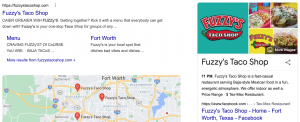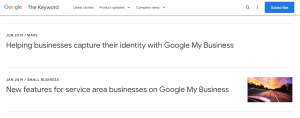Hello, Nick Ponte here.
I’m a small business owner in Maui who loves to help the businesses around me survive and thrive in our increasingly digital economy.
Lately, I’ve been sharing how you can use Google My Business (GMB) to boost internet presence and direct searchers to your services.
Sometimes, business owners are surprised to see information on their GMB has changed without their knowledge. Those details may be incorrect, and they can cause inaccurate information to be displayed to customers or create issues with their ranking in search results.
A GMB listing is important because it’s a free tool that brings in extra web traffic, which turns into revenue and profit. If you don’t already have one, here’s how you can get started creating one.
So how do you take control of my GMB listing, and make sure that the automatic changes benefit your business?
Also Read: 3 Ways to Improve Engagement on Your Website
The Pain and Gain of Random GMB Changes
Sometimes your GMB listing changes without your permission and creates issues for your website’s ranking and tracking. But it’s a common occurrence, and here’s why:
- Google Updates: Check your email account for notices that Google has updated your GMB listing, and correct any inaccurate information.
- GMB Managers: You may have accidentally assigned others to be managers on the listing, or there may be previous managers that need to be removed. You can control this by taking a look at all authorized users.
- Public Users: In certain cases, Google allows public users to make edits (which may only pop up as suggested edits). You can see and edit these in the Local Finder and in the dashboard of your business’s Google account.
- Third-Party Apps: You can check the access of third-party apps you may have unknowingly granted access to in the security section of your account.
- Updating Your Website: Google can and does automatically add services from keywords on your website. Make sure the info on your site is accurate, too!
If incorrect information lives on your GMB listing, it can harm your business.
But when your listing is accurate, customers find exactly what they need to know about your business. The good news is that, while it may take some periodic maintenance, it doesn’t take a lot of time to generate the right kind of results.
You can avoid being pushed down the search results list when you shape your GMB listing to appeal to your ideal customers.
Now that you understand why GMB listings occasionally change without your knowledge, and you have a few solutions, here’s how you can continue to make sure you’re sending the right messages to your customers.
Also Read: 7 SEO Tools Real Experts Use Weekly
- Keep Track of Google Updates
Google sends emails to alert managers when a listing has been updated. You can check that account regularly to make sure you don’t miss those notifications, and you can also follow Google’s blog or Twitter.
When Google makes an update, these edits are automatically published and live by the time you see the alert on your dashboard. You can review the changes and remove or correct any inaccurate information.
- Scan Regularly For Public User Edits
Public user changes show up on the side panel of GMB listings, so they are easy to spot! In the Local Finder, the edits will often appear as suggestions. You also will see it in your Dashboard. If you have a weekly to-do list, add an item to check this regularly. It’s something I always look for when I help a business with its listings.
- Make Sure You Know Who Your GMB Managers Are
At the start, the only manager of your GMB listing should be you. Periodically review your authorized users so you can remove any you don’t recognize. If you have previous employees listed, be sure to remove those, too.
Any owner or manager of a GMB listing can make changes at any time without your knowledge, so it’s important to keep track of who those people are. It could be worthwhile to set a reminder each quarter or so to double-check this. All it takes is one bad apple (or simply someone who doesn’t understand what they’re doing) to cause drastic changes to your listing.
- Make Sure The Info On Your Website Is Perfectly Accurate
GMB may automatically pull info from your website, so double-check that the info is up to date. Make sure the information in your panel and the information on your site match. Open each of them in a separate tab of a web browser and scan them. It could even be worthwhile to have an employee or supervisor look, too, to get a fresh pair of eyes on it.
You can take these simple steps using Google My Business to generate more engagement through online searches. This will ultimately lead to more revenue and profit for your business if you stay vigilant.
If you want to learn more or want help with your GMB listing, reach out to us today!
See also: 3 Common SEO Mistakes Every Business in Hawaii Should Avoid
Photo Courtesy of Sebastien Gabriel