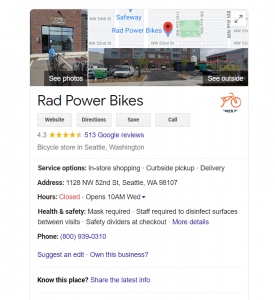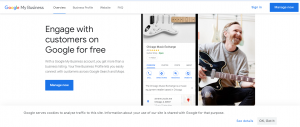Hey, Nick here.
I’m a small business owner in Maui who loves to help the businesses around me survive and thrive in our increasingly digital economy.
If you’ve poked around this blog for any length of time, you’ve probably heard me mention Google My Business (GMB) a time or two. In fact, I feel like it’s becoming a bit of a meme on my posts.
But the other day, I realized that I’ve never had a blog solely dedicated to explaining GMB: what it is, and what it can do for you. Which was honestly a bit silly of me. To remedy this, let me give you the lowdown:
GMB is one of the absolute best tools for a small business, especially one seeking to improve its presence and marketing on the internet (which should be all of them).
So, what can GMB do for you?
Also Read: Local SEO: Maximizing Your Local Business’ “Near Me” Rank
The Benefits of Google My Business
GMB is a tool developed by Google (shocking, I know) to help small businesses accurately display their information to customers in web searches. It is part of Google’s suite of tools to help businesses of all sizes succeed.
Imagine you own an electric bicycle shop in Seattle. Now, that’s probably a good decision since people there enjoy both bicycling and technology. But the only problem is, you don’t have a web presence. It’s tough to find you online. Even if somebody searches for your business by name, the results page is crowded with lookalikes and competitors, some of whom are sponsoring Google Ads at the top.
You’re out of luck. Unless that is, you have Google My Business.
GMB will add an informational panel on the side of the search, giving your name, contact information, photos, hours, reviews, directions, and more.
Not only that, but with GMB, people have access to the same information if they find you on Google Maps instead of search. This will also give you a “verified” status with Google, lending an extra ounce of brand authority at no cost to you. Additionally, you can add a list of your products or services onto the panel, so that customers can easily find what your business is about.
Also Read: Making Your Brand Famous In Your Location
How to Get Set Up With GMB
Here are the steps you should take to start with GMB and get your business set up:
- Join GMB
First of all, follow this link to get started. It will take you to a page that looks just like the image below. The next step depends on whether or not your business already has a Google account. If not, it will ask you to make one as you join.
- Set Up Your Business Profile
Once you have an account, it’s time to set up your business profile. Remember how I mentioned that GMB allows you to customize the information appearing on Google searches and maps? This is the place to enter that information.
I recommend going through every applicable category and adding the relevant information. You never know which fact about your business will stand out to a prospective customer and cause them to reach out or visit.
- Configure Your Services
One relatively underused feature within GMB is the ability to add products or services directly to the panel. On the GMB Dashboard, look for the services menu. There will be an intuitive menu to add yours.
The next part depends on the kind of business you run. Some businesses have common services that Google will suggest you add. For others, you may have to manually add them.
NOTE: This is an important area to check on periodically. Sometimes Google will add services to your panel based on what they see on your website and reviews. You may need to go through and delete repetitive or unnecessary services every so often.
- Add Products If You Have Them
Finally, take note of the Product Editor feature in Google My Business. Recently, Google has taken strides to empower e-commerce directly from the search screen instead of through your website or a third party. Adding your products to GMB could add a whole new world of customers for your business, ones who buy directly from your GMB panel.
Look on the side menu where you found the profile and service options. A tab that should say “products.” If your business is eligible (which depends on the primary category you selected at the start), then you can start adding products, photos, and prices directly to GMB. This could open up a new stream of revenue for you immediately, and it’s just a hint of what Google might have up its sleeve in the years to come.
I hope you’ve seen how GMB can benefit you. If you haven’t already set it up for your business, then get going! You’ll be glad that you did.
If you want to learn more or want help reaching people through Google, reach out to us today!
Further Reading: 3 Practical Ways Local Businesses Can Adopt E-Commerce
Photo Courtesy of Kristin Wilson